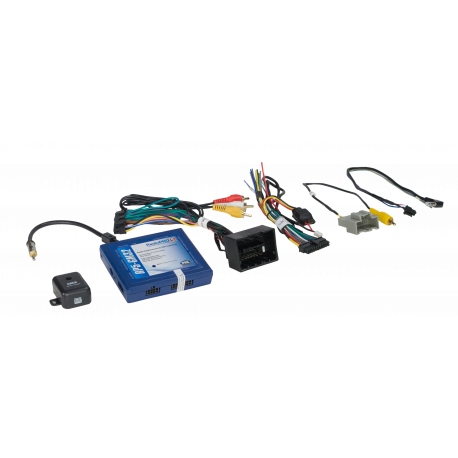RadioPRO Radio Replacement Interface for Select General Motors Vehicles
Radio Replacement Interface with Built-In OnStar® Retention, Pre-Programmed Steering Wheel Control Retention and Navigation Outputs
| Year(s) | Make | Model | Trim Level | Additional Info |
|---|---|---|---|---|
| 2012-2013 | CHEVROLET | AVALANCHE | ALL TRIM LEVELS | — |
| 2012-2013 | CHEVROLET | SILVERADO | ALL TRIM LEVELS | — |
| 2014 | CHEVROLET | SILVERADO HD | ALL TRIM LEVELS | — |
| 2012-2014 | CHEVROLET | SUBURBAN | ALL TRIM LEVELS | — |
| 2012-2014 | CHEVROLET | TAHOE | ALL TRIM LEVELS | — |
| 2012-2013 | GMC | SIERRA | ALL TRIM LEVELS | — |
| 2012-2014 | GMC | SIERRA HD | ALL TRIM LEVELS | — |
| 2012-2014 | GMC | YUKON | ALL TRIM LEVELS | — |
| 2012-2014 | GMC | YUKON XL | ALL TRIM LEVELS | — |
- Does not retain factory satellite radio
- For use in the following vehicles:
- All 2012-2013 GM trucks and SUVs equipped with factory navigation radios
- 2012+ 2500 & 3500 trucks equipped with factory navigation radios
- 2012-2013 GM trucks & SUVs equipped with factory non-navigation radios must use the RP5-GM31
- 2012+ 2500 & 3500 trucks equipped with factory non-navigation radios must use the RP5-GM31
- 2014+ Silverado & Sierra 1500 series trucks must use the RP5-GM51
- In Premium Amplified Systems there will be no fading capability of the aftermarket stereo
- Does not retain factory XM tuner. This is built into the factory radio and is removed when the radio is removed.
- Sony Bluetooth SWC commands are only supported with revision 1.6.6.14 or higher

RP5-GM32
RadioPRO Radio Replacement Interface for Select General Motors Vehicles
***THESE INSTRUCTIONS APPLY TO BLUE MODULES ONLY! IF YOU HAVE A BLACK MODULE THEN THERE ARE NO FIRMWARE UPDATES AT THIS TIME.***
Installation Instructions
It is VERY important that you use the latest version of Interface Updater. Not doing so may damage the interfaces software.
Detailed Instructions
- If this is the first time, download and install "PAC-UP Interface Updater". This will install the necessary software to update the firmware on the RP Interface. This can be found at in the "Download" tab at the very bottom of the firmware list on this page.
- Download the firmware file to a location on your computer that you can easily find.
- Open the Interface Updater Program by going to Start >All Programs >AAMP of America > Interface Updater.
- Connect the PAC-UP to the computer using supplied USB cable. Connect the PAC-UP to the RP Interface.
- Click the "Connect" button to establish connection between the PAC-UP and the computer. The "Connected" check box will be checked if successful. If unsuccessful, disconnect the PAC-UP from the computer, restart the software, then reconnect the PAC-UP and try again.
- Select your RP Interface from the "Interface select" pull down menu.
- Click "Update firmware". The new firmware can be found where you saved it before beginning.
- Once the files are chosen the update will begin. When successful it will show the text "End Update".
IMPORTANT: It is very important that the second from last digit of the revision number on your module matches the second from last digit of the new firmware file revision number. If your numbers do not match, please contact our tech support department.
- Firmware Download, Version 5.7.4.1 (Released on April 22nd, 2022)DownloadRelease Notes
***No download available, hardware update only***
- Changed RP5-GM32 to new hardware platform (black housing). Includes the following improvements:
- 10a Accessory Output through onboard relay
- Direct USB connectivity
- Retains fader in Y91 Premium Bose systems
- 10a Accessory Output through onboard relay
- Changed RP5-GM32 to new hardware platform (black housing). Includes the following improvements:
- Firmware Download, Version 4.6.7.19 (Released on July 1st, 2019)DownloadRelease Notes
***No download available, harness update only***
- Changed RP5RADPWRAUDIO-HAR to GM-RAD-HAR. Harness includes the following updates:
- Shortened chime cable
- Removed blue power antenna input
- Extended harness length by 2"
- Removed constant 12v and ground connections from relay to module
- Changed RP5RADPWRAUDIO-HAR to GM-RAD-HAR. Harness includes the following updates:
- Firmware Download, Version 3.6.7.19 (Released on June 1st, 2019)DownloadRelease Notes
***No download available, harness update only***
- RP5RADPWRAUDIO-HAR modification to fix accessory drop out issue
- Firmware Download, Version 2.6.7.19 (Released on October 16th, 2018)DownloadRelease Notes
- Updated available SWC functions for aftermarket radios
- Firmware Download, Version 2.6.7.17 (Released on September 27th, 2017)DownloadRelease Notes
- Updated OS-GMLAN44 harness to include independent leads for 12v and ground
***No download available, harness modification only***
- Firmware Download, Version 1.6.7.17 (Released on June 1st, 2016)DownloadRelease Notes
- Fixed Aftermarket mode for SWC programming
- Fixed Aftermarket mode for SWC programming
- Firmware Download, Version 1.6.6.16 (Released on February 13th, 2015)DownloadRelease Notes
- Separates Sony & Pioneer SWC commands
- Adds Alpine VR command
- Fixes LED problem when using SWC
- Firmware Download, Version 1.6.6.14 (Released on September 17th, 2013)DownloadRelease Notes
- Adds short press/long press dual command functionality
- Improves SWC Factory/Aftermarket Mode selection
- Adds Sony Bluetooth command SWC support (Hardware rev. 6 only)
Fixes issues seen with OnStar volume control from the SWC
- Firmware Download, Version 1.4.4a.4m (Released on April 17th, 2013)DownloadRelease Notes
- Fixes issues seen with interface shutting down every 10 minutes due to OnStar update
- Fixes issues seen with SWC when used with new Alpine & JVC head units
- Adds new Kenwood Bluetooth function support for SWC
- Firmware Download, Version 1.4.4c (Released on January 30th, 2013)DownloadRelease Notes
- Fixes issues seen with SWC when vehicle is moving
- Firmware Download, Version 1.4.4 (Released on December 18th, 2012)DownloadRelease Notes
- Improves chime tone and reliability of default SWC programming
- Firmware Download, Version 1.4.3g (Released on November 30th, 2012)DownloadRelease Notes
- Initial release
- Utility/Other, Version 2.6 (Released on July 21st, 2017)DownloadRelease NotesPAC-UP Interface Updater
An all-in-one radio replacement and SWC interface, the innovative RadioPRO5 comes pre-loaded with OnStar retention, amplifier retention, SWC software, navigation-based output signals, and other features that save time and money during installation.
- Retains steering wheel controls (pre-programmed)
- Retains OnStar® when the factory radio is replaced
- Retains factory Bluetooth (2009+ model vehicles)
- Retains rear seat audio controls
- Retains all warning chimes (chime module included)
- Retains back-up sensors/park assist
- Retains factory Bose audio systems
- Retains factory premium Bose audio (Y91 digital. does not support fading)
- Retains factory reverse camera
- Dual-zone function
- Chime volume adjustment (factory buttons)
- Rear seat audio and video (GMRVD2) required
- OnStar volume adjust from steering wheel controls
- OnStar volume adjustment
- Retained accessory power output (RAP)
- Reverse wire output
- VSS (Vehicle Speed Sense) output
- Illumination output
- Parking brake output
- Includes antenna adapter
- Retains lane departure warning system
- Retains OnStar Turn-by-Turn voice prompts
- RP5-GM32 Instruction Manual
- *** Applies to rev 5.7.4.1 (black box) only!***
Download (1.38M) - RP5-GM32 Instruction Manual
- Rev. 092017 ***These instructions only apply to rev 2.6.6.17***
Download (711.05k) - RP5-GM32 Instruction Manual
- Rev. 022516 ***These instructions only apply to rev 1.6.6.17 or lower***
Download (1.04M) - Loss of Accessory Power
- Tech bulletin for no accessory power output - Bypassing the module with the speaker wires. This tech brief only applies to modules that are blue.
Download (1.63M)